Battery Compatible with iPhone 8 – Fix Kit
$29.99


Price: $14.99 - $29.99
(as of Jan 15, 2025 14:04:49 UTC – Details)
From the brand








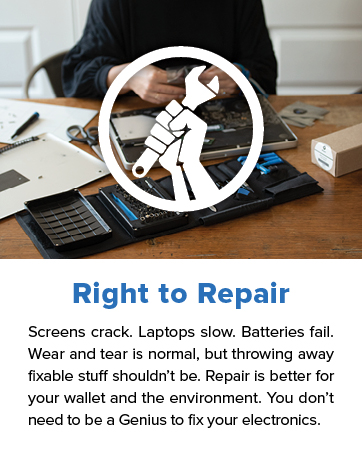
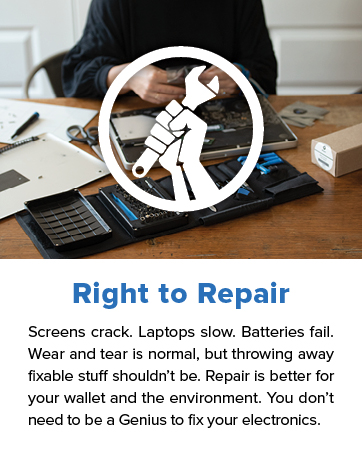


Together we can fix any thing.
The complete repair solution.
Professional Grade Tools
This iPhone 8 Replacement Battery is what you need to bring a dead iPhone 8 back to life.
This battery is brand new! Each one has been tested to confirm that there are no cycles on the cell and that the capacity is 95% or higher.
Fix Kit includes all tools and adhesive needed for a successful DIY repair.
Covered by iFixit’s Lifetime Warranty.
Customers say
Customers are satisfied with the battery’s performance and ease of installation. They find the process simple and straightforward, with detailed online instructions. The battery comes with all the tools needed for removal and installation, providing great value for money.
AI-generated from the text of customer reviews






Boojie2000 –
So far so good.
This iPhone replacement battery comes with all the tools needed for removal and installation of your iPhone battery, and it even comes with a new replacement waterproofing seal,(gasket). Replacing an iPhone battery is not for the faint of heart, especially if you are doing it for the first time. My phone is an old iPhone 8, and I donât want to buy a new phone right now. My battery health was under 85%, and my battery would drain so quickly, that I always had to make sure that I had access to a place to charge. I heated the phone with a hair dryer before I tried opening the case. The seal is very strong, and I donât think that you would be able to open the phone up, without heat. You also donât want to overheat your phone. There is no way to know if youâve overheated it, so I would pass the hairdryer around the edge, try to pry, then heat a little more. Finally the phone was able to be separated into two parts. The screws covering the connectors are minuscule. Even with the supplied screwdriver bits, I stripped the head of one of the screws holding the front camera cover. Luckily I had an eyeglass repair screwdriver. I used a flat blade eyeglass screwdriver on the stripped screw, and was able to get the screen off. If you donât separate the phone , you wonât be able to install the new waterproofing seal. The next nail biter was trying to pull the adhesive from under the old battery. That turned out to be impossible. I very slowly, and carefully pried the old battery out of the phone, and cleaned out the old adhesive. Removing the old waterproofing seal was next. Very tedious and careful I was able to get off all of the old seal. The new seal went on, again carefully and tediously, using tweezers and fingernails. I reconnected everything, screwed the covers in all the connectors, closed up the phone. All screws installed, powered on the phone and everything works. This new battery now shows 100% health. I just want everyone to be aware of how tiny the screws are, how small the connectors are, and how you have to take your time with a steady hand. If you have any mechanical or electrical installation, or diagnosing experience, you can easily do this. If you donât, then definitely watch plenty of YouTube videos. GOOD LUCK.
Jim –
Everything you need, and a reputable battery
iFixIt is the real deal, and my primary reason for buying from them is that I know I’m not getting a mystery battery. That alone to me is worth the higher price. There are so many word salad brands selling them that it’s very difficult to know what you’re getting. Some very nice, high quality tools are also provided, as well as a new moisture seal. A couple of tips: Don’t overthink the disassembly. The official way is to heat up the phone evenly with a special microwavable pad or a specialized heat plate, then use the suction cup or even the suction cup spreader. Those are great methods. However, if you’re careful, a thin metal spudger like the iSesamo will let you gently separate the screen. Just take care not to insert it very far, especially on the right-hand side where all the delicate ribbon cables are. Once you’ve just barely separated the screen, use the very tip of a guitar pick tool (or a real guitar pick) to work your way around the circumference of the screen. Be sure to fully attach and seat the battery connector before applying the backing adhesive! There are some great video tutorials that go over all the pitfalls. If you’re not mechanically inclined, you will likely find this very challenging. If you are decently handy and have steady hands, good lighting and the ability to see tiny parts, you’ll do fine.
CA Engineer –
Quality toolset, detailed online instructions, mostly strong battery
1. The provided toolset is of sufficient quality for a person with average or above mechanical aptitude to complete the repair.2. The online instructions at the ifixit website are sufficiently detailed for someone replacing the battery for the first time to successfully complete the job. 2a. The ifixit online instructions website includes an interface to submit/read comments from other users who have replaced their own batteries. Those comments include some essential tips not included in the top-level instructions that can be very helpful depending on how the repair proceeds. So, it is worth reviewing not only the top-level instructions, but also opening up and reading the comments before proceeding with each step.3. The reason for four stars instead of five is that the initial battery life of the ifixit battery seems a little less than I remember for the genuine Apple battery when my iphone 8 was new, perhaps 60-70% of what I recall of how the phone retained charge when it was new. But, compared to the 20-30% battery life of the now heavily-used original Apple battery that was in the phone before the repair, the ifixit battery is a big improvement.
Jiarui Zhang –
Great battery and tools
It is the second day after installing the battery, and it has been working well so far. No issues for me with the battery replacement. The battery drops to 50% in 17 hrs after fully charged last night with moderate usage, that is acceptable for me. This battery has the same capacity with the original one, so I think it is good. I donât believe the batteries which have much higher capacity will last significantly longer, on the other hand, they may have risks for damaging the phone, but I am not sure, just guessing. Also, this battery comes with display adhesive, which is important for the seal of the phone.
P.O. –
Out of the box battery performance is better than expected for aftermarket
After having mixed results with other low cost replacement battery sellers on Amazon I decided to spend a bit more on an iFixit battery. I am following their recommended battery calibration process and the performance of the new battery is much better than I expected. The instruction video was quite short and used an iOpener which is not provided in the tool kit. A microwaveable heating pad/bean bag will work as well. You can use a heat gun but risk over heating and damaging the phone. On my particular phone the tools provided were not fine enough to get under the screen even after heating and pulling up with the suction cup. I used a different tool, knowing that I was at risk of cracking the screen, and it worked. Go slow, be patient, and you can do it too.